1. Open the ‘ewz mobil’ app and log in
Open the ‘ewz mobil’ app and log in with your active account.
If you do not yet have an active account, please create one.
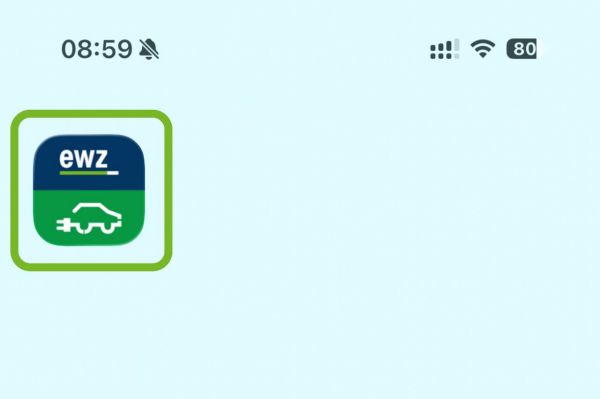
2. Select ‘Enter ID’
To link the charging station to your account, select ‘Enter ID’ in the navigation bar at the bottom.

3. Enter charging station number
The sticker on the charging station contains your personal charging station number. Enter it in the app and click ‘Enter’ to confirm.
Note:
If the system cannot find your charging station, try again using only the last five characters of the ID. If it still does not work, scroll down to the bottom and request activation via the contact form.
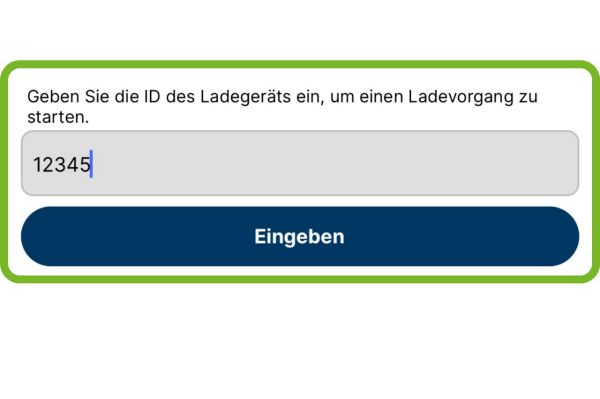
4. Enter ‘8000’ as the PIN
Enter the ewz PIN and click ‘Enter’ to confirm.
The ewz PIN is: 8000
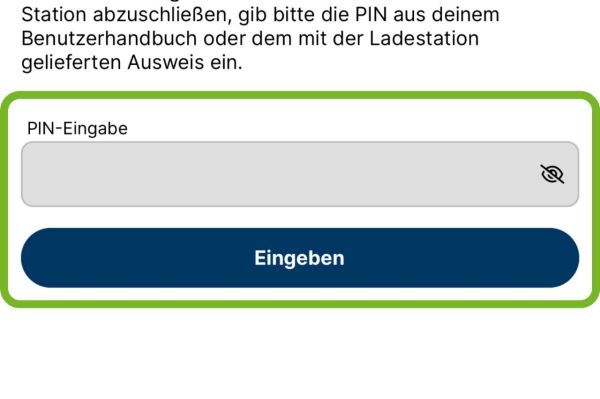
5. Activate subscription
The app will now indicate which subscription must be activated to be able to use this charging station. Activate the subscription by clicking ‘Activate subscription’.

6. Confirm activation
Confirm the activation of your charging station by clicking ‘Confirm’.
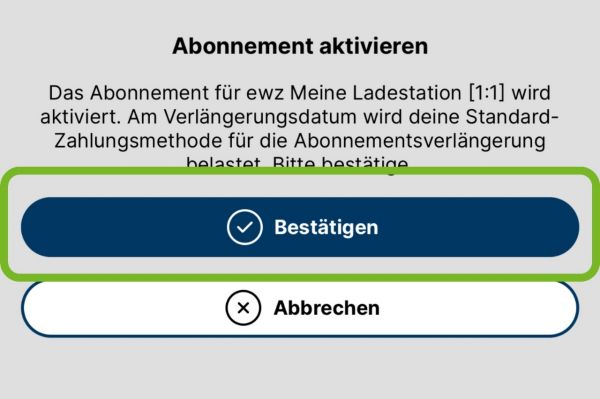
7. Charge your electric car
Your charging station is now linked and you can charge your electric car.

Everything you need to know about ‘My charging station’
Here you can find out more about charging solutions from ewz: current prices, troubleshooting assistance and answers to frequently asked questions.